Minetest – Voxel Sandbox Adventure
Free!
Minetest (v5.12.0) is a free, open-source voxel sandbox engine rebranded as Luanti. It offers infinite, procedurally generated worlds, full mod support driven by Lua scripting, and cross-platform availability on Windows, macOS, Linux, FreeBSD, and Android.




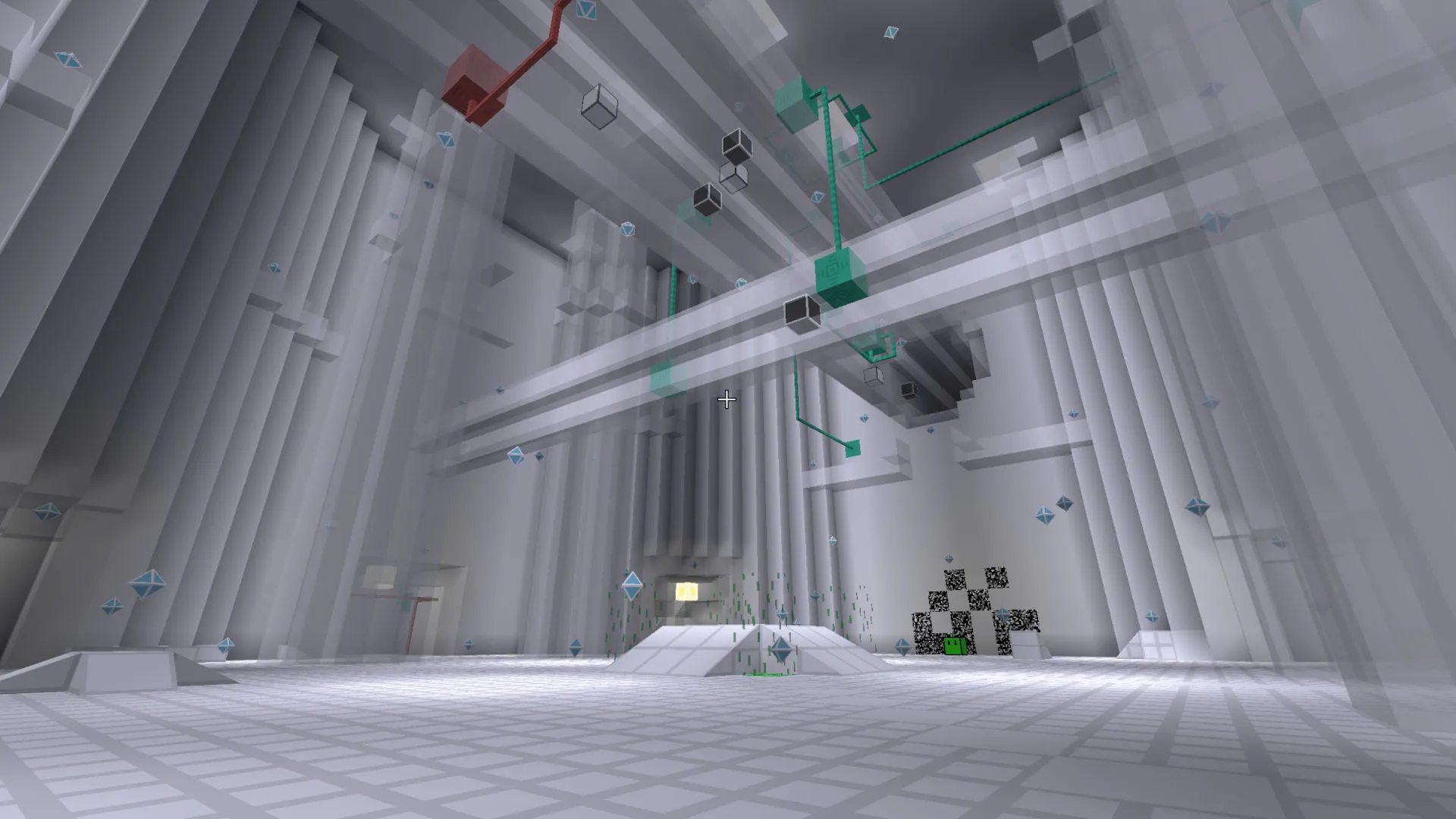

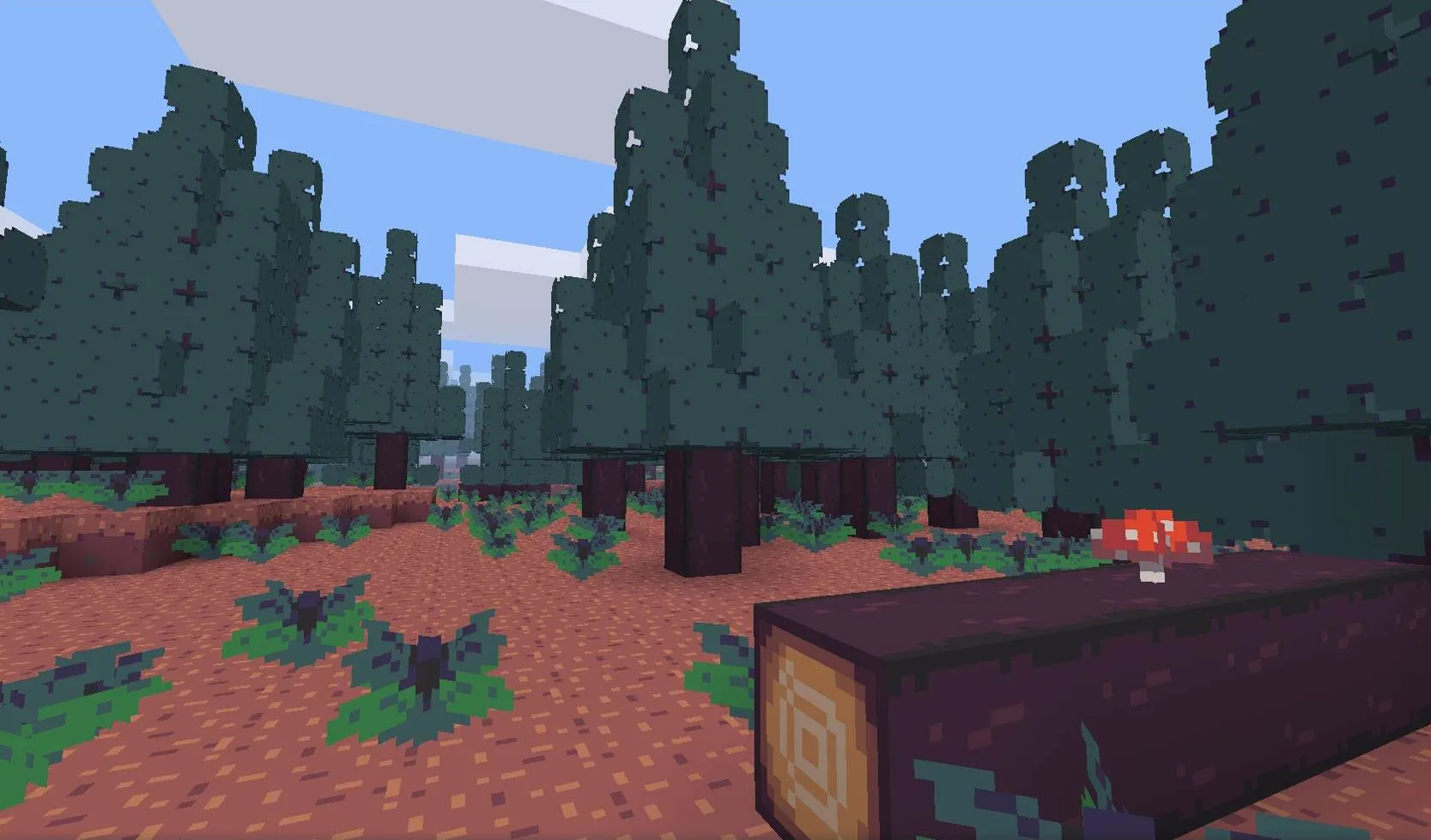




 Minetest shines as a modular, moddable sandbox engine. Its core is lightweight but lacks polished visuals by default quality hinges on user-installed texture packs and add-ons. For creative builders, educators, and community-driven servers, it’s unmatched. Survival purists may find the default experience sparse without mods, but the engine’s flexible architecture means any experience whether epic RPG or serene art studio is just a mod set away.
Minetest shines as a modular, moddable sandbox engine. Its core is lightweight but lacks polished visuals by default quality hinges on user-installed texture packs and add-ons. For creative builders, educators, and community-driven servers, it’s unmatched. Survival purists may find the default experience sparse without mods, but the engine’s flexible architecture means any experience whether epic RPG or serene art studio is just a mod set away.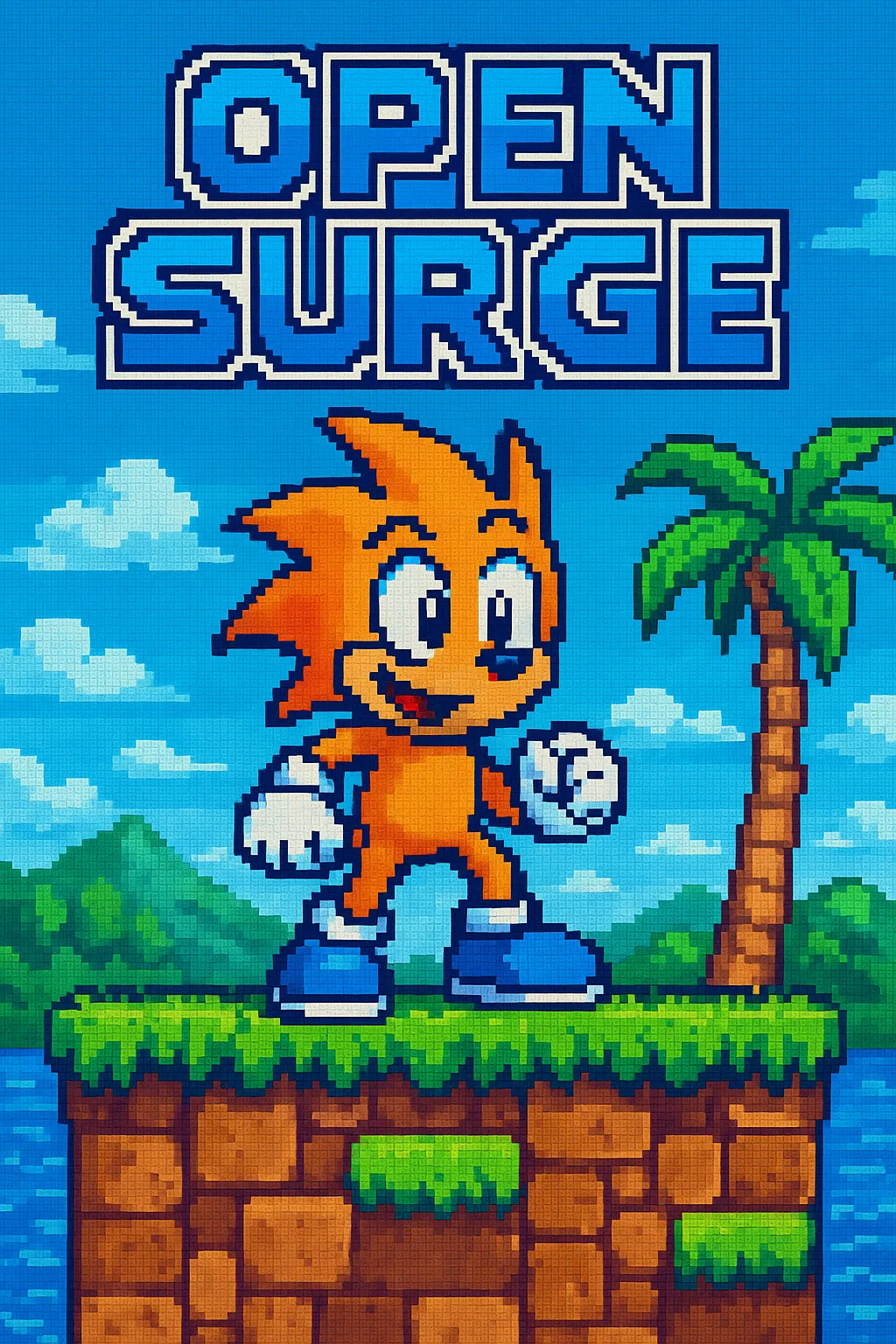
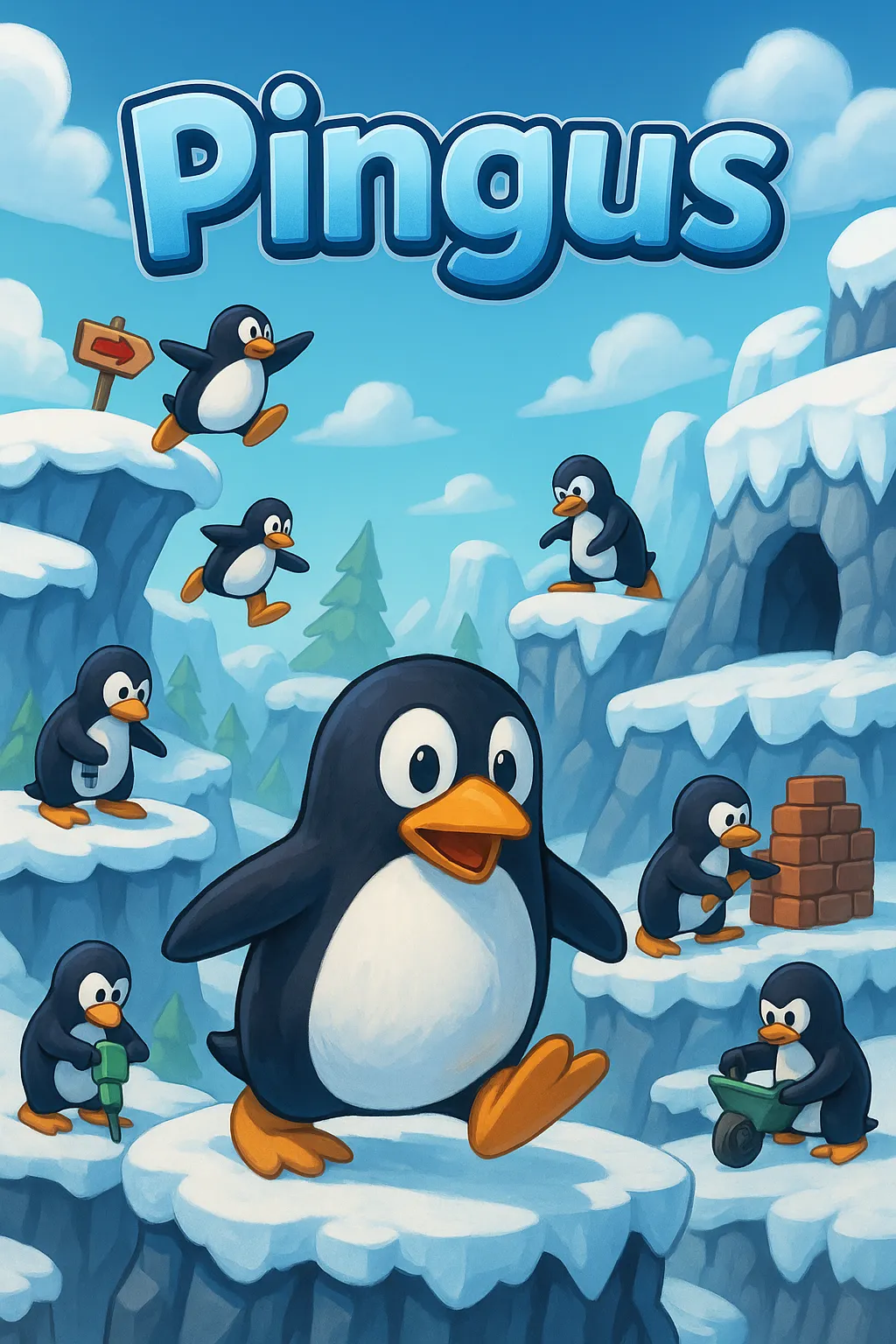
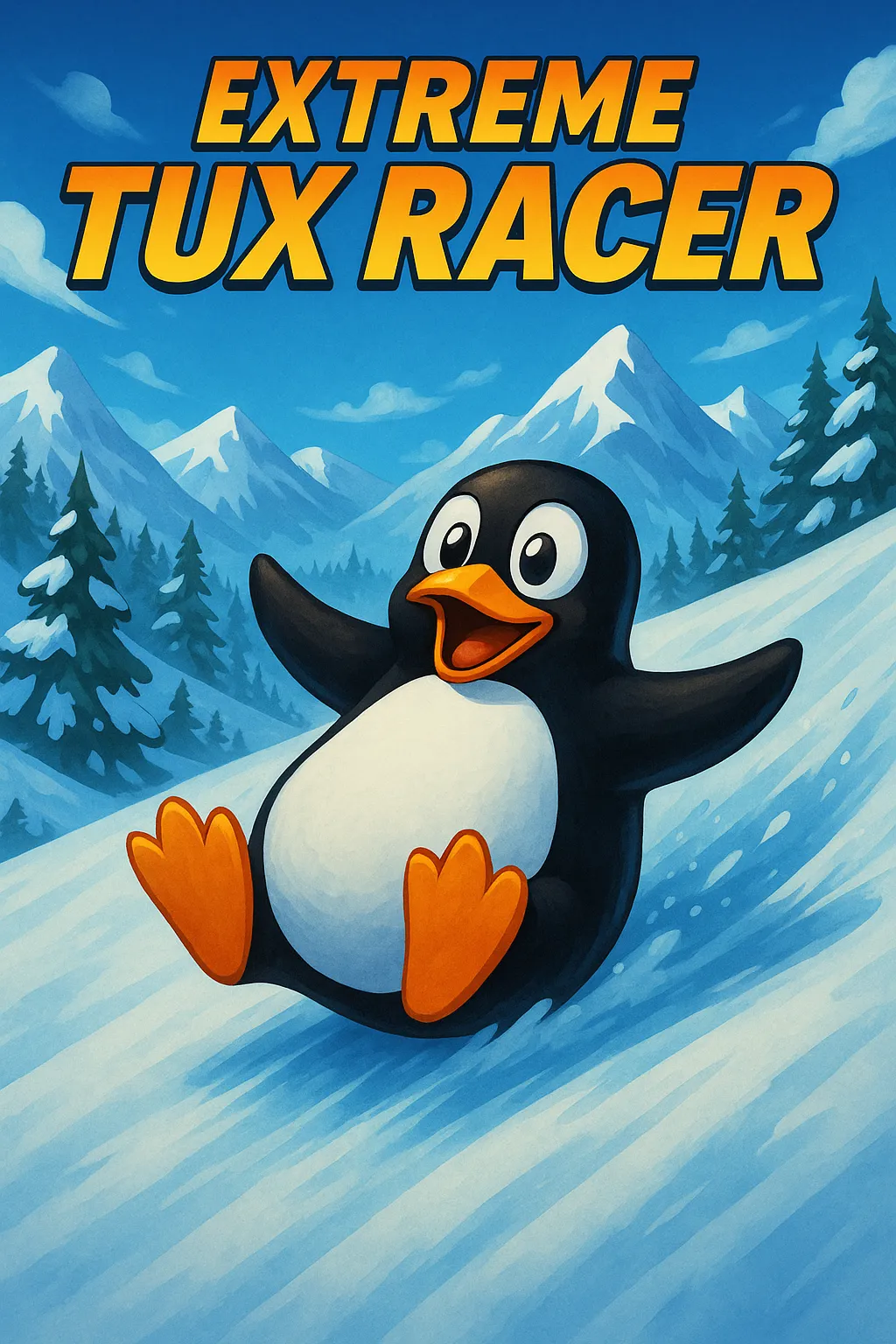


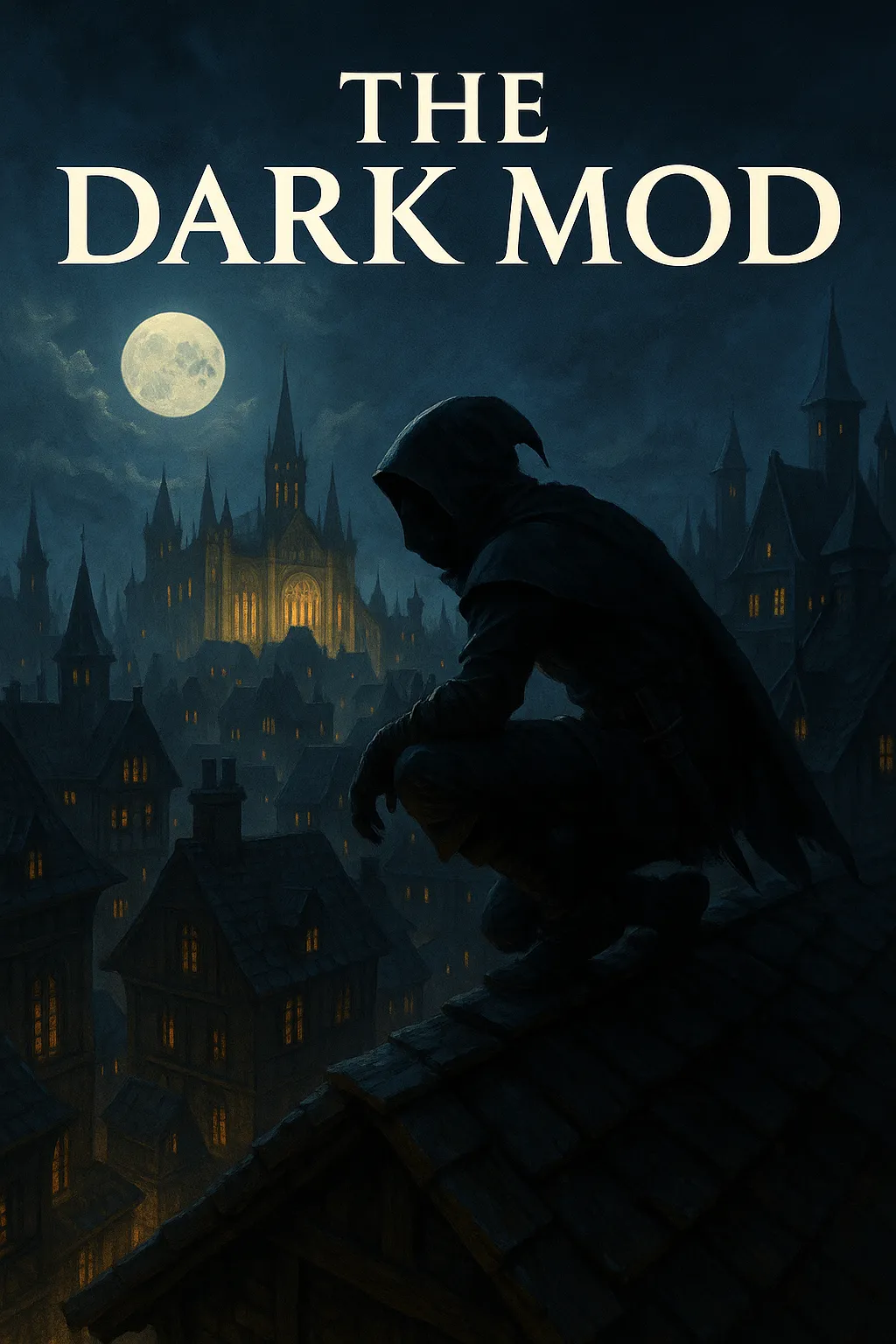
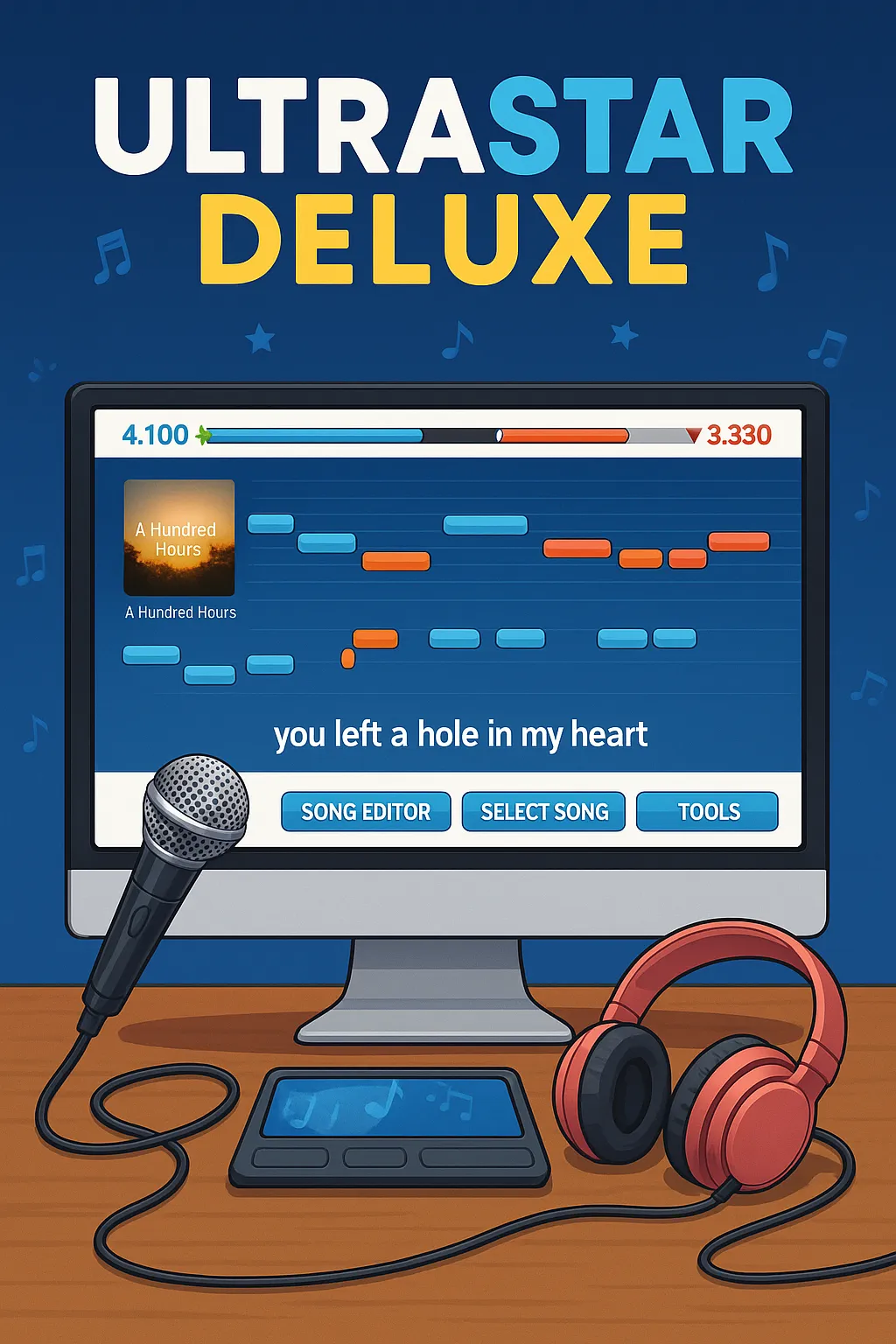



There are no reviews yet.